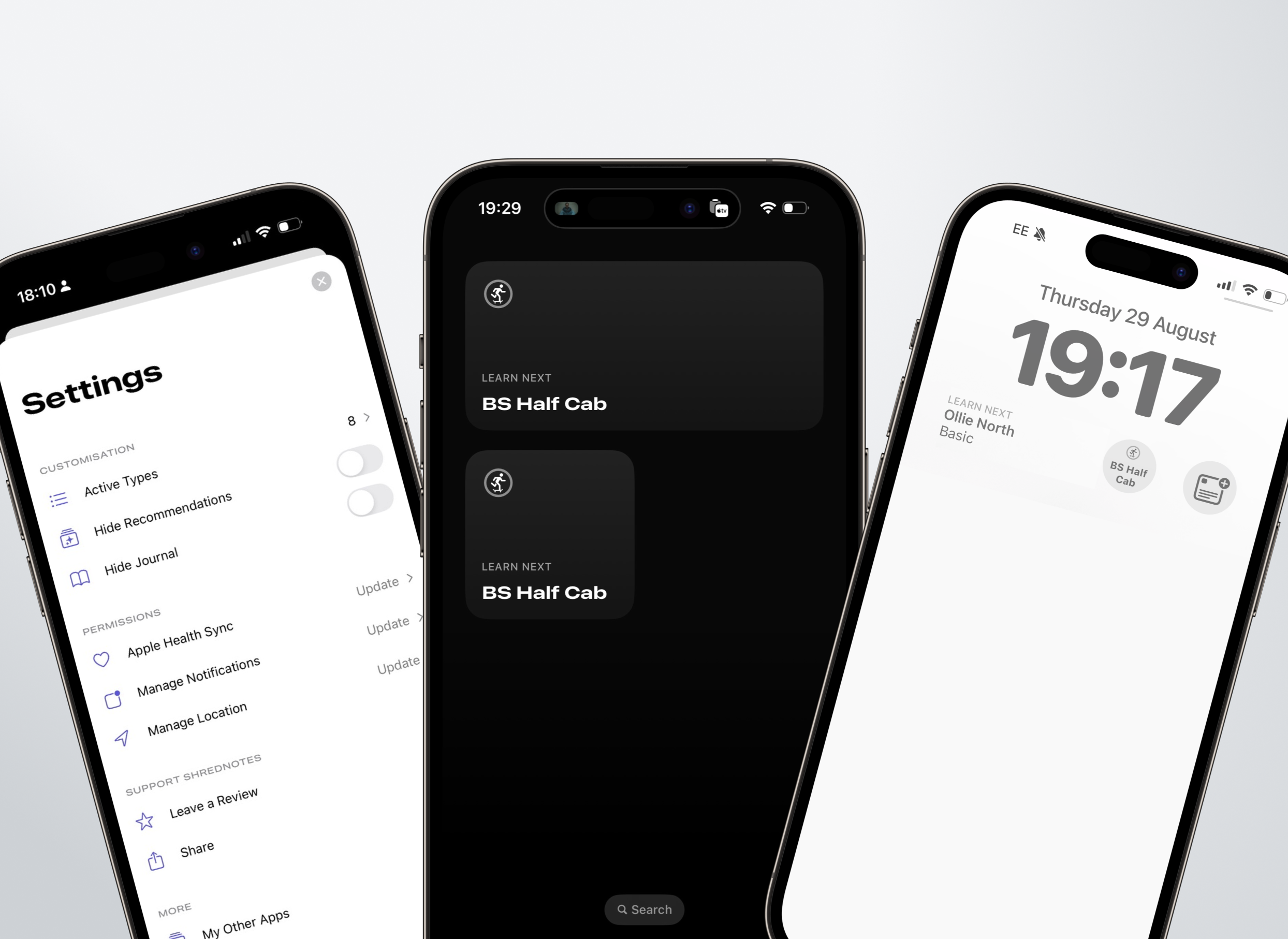Shrednotes
Track skate sessions and your trick progress

Make better progress
Shrednotes is a minimal and simple skateboard session tracker designed for people looking to learn new tricks and improve their existing tricks.
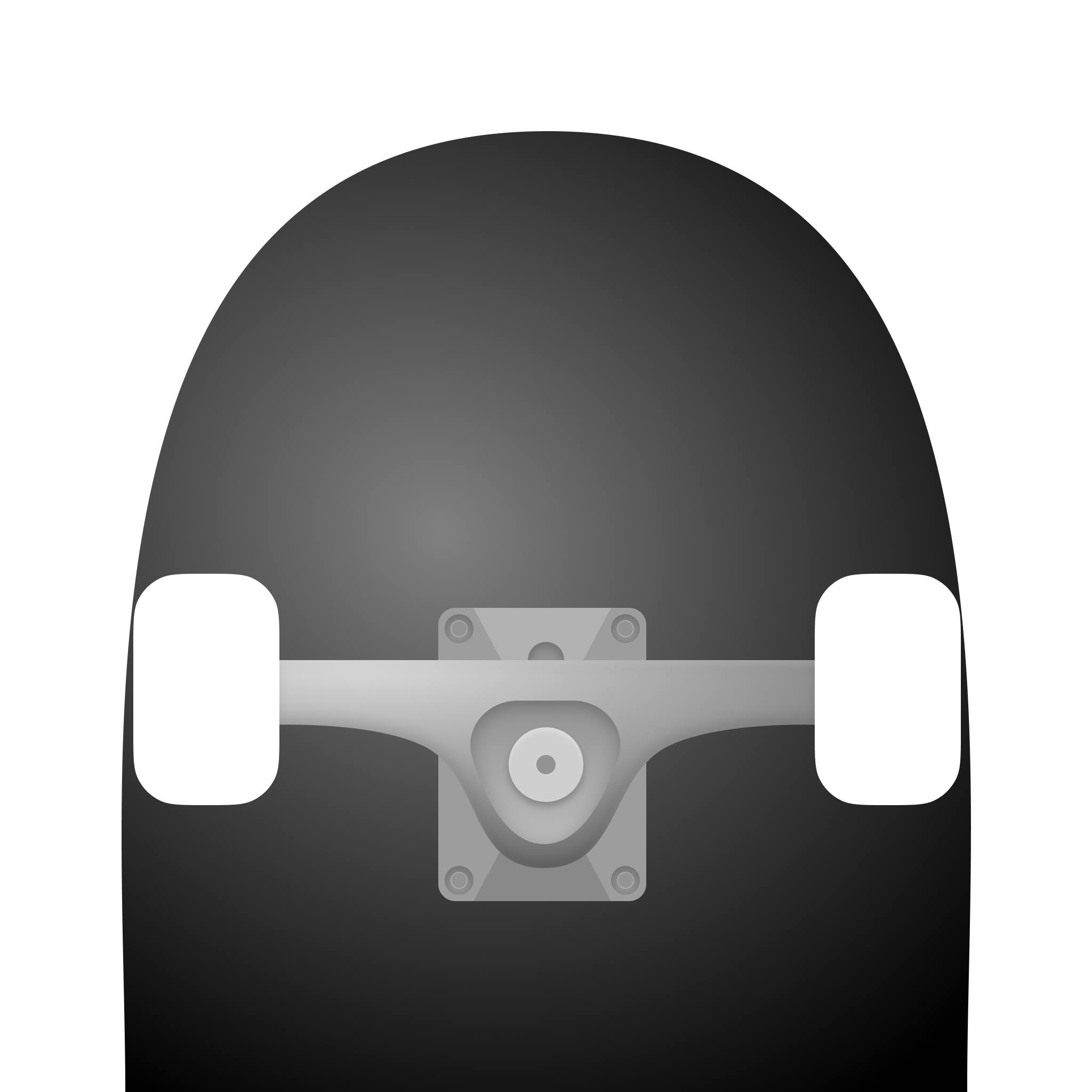
Predefined trick lists and DIY
Shrednotes is a versatile app designed to adapt to your skateboarding style and preferences. It comes pre-loaded with a variety of common tricks, but offers full customisation options. Users can easily rename, remove, or add new tricks to tailor the app to their specific needs. The app prioritises a clean, user-friendly experience by eliminating ads, avoiding privacy-invasive practices, and maintaining a clutter-free interface.
For those interested in tracking their skateboarding as a form of exercise, Shrednotes offers integration with Health apps. This feature allows users to sync and view their skateboarding workout data, providing insights into their physical activity.
One of Shrednotes' standout features is its ability to learn about your skateboarding activity securely and entirely on-device. As you use the app, it analyses your skill set and progress, using this information to recommend new tricks that align with your current abilities. This personalised approach helps users continually challenge themselves and expand their skateboarding repertoire.
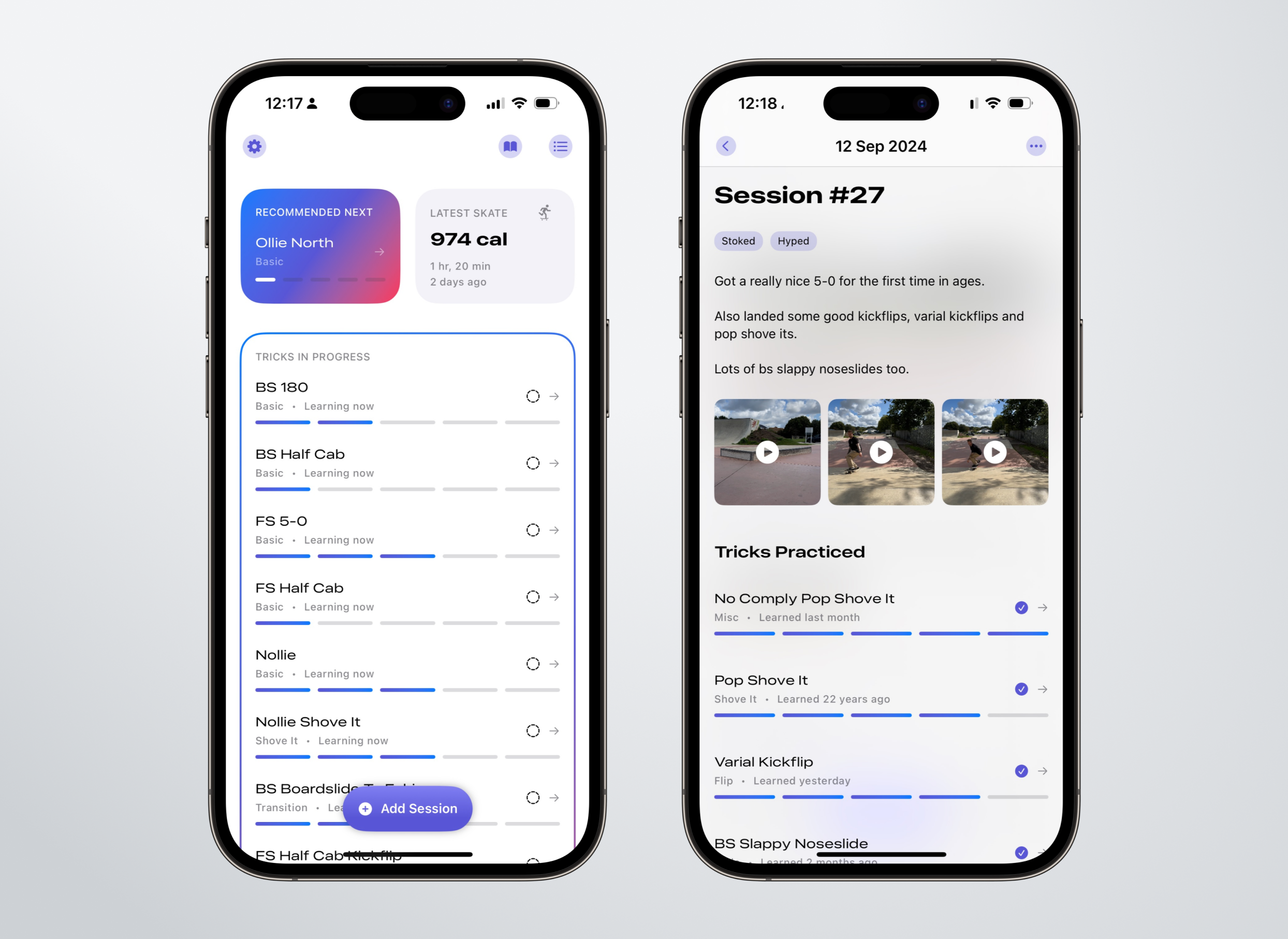
Skate journal
Shrednotes offers comprehensive tracking capabilities that go beyond individual trick progression. Users can maintain detailed records of their skate sessions, whether they choose to log every session or just specific ones. This feature allows skaters to monitor their overall development and track their skating journey over time.
To ensure users don't miss logging their sessions, Shrednotes includes a thoughtful notification system. When enabled, the app sends a reminder 30 minutes after a detected workout if the user hasn't opened the app since then. This gentle nudge helps maintain consistent record-keeping without being intrusive.
The app also seamlessly integrates with the device's Photos app, allowing users to create journal entries directly from the share sheet. This feature makes it easy to incorporate visual elements into session logs, helping skaters visually document their progress and memorable moments.
For those who like to keep track of their favourite skate spots or explore new locations, Shrednotes includes a map feature. Users can mark the location of each session on a map card, creating a visual record of where their skating adventures take place. This geographical tracking adds another layer of detail to the session logs, making it easy to remember and revisit preferred skating locations.
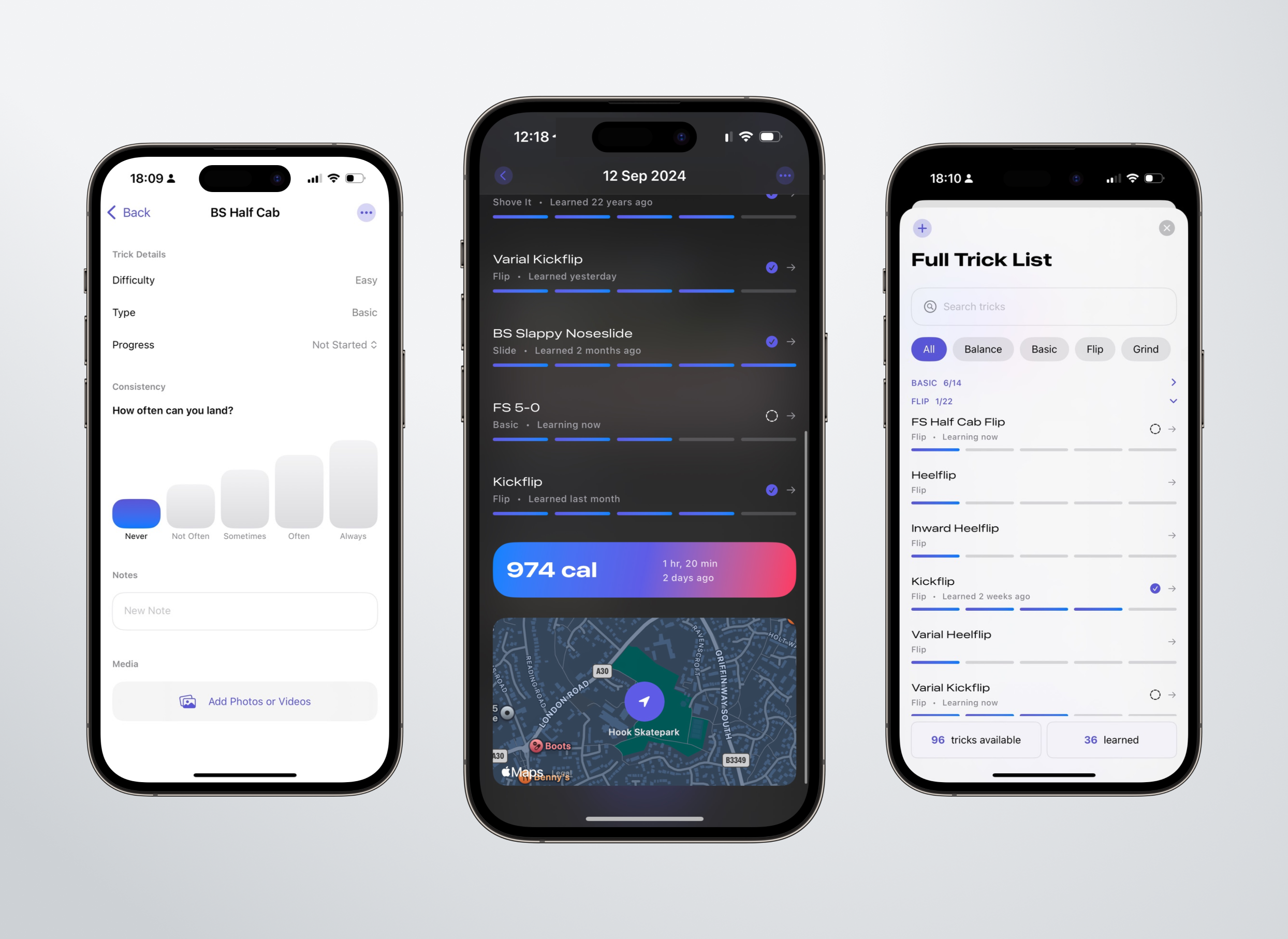
Home Screen Widgets and Customisation
Shrednotes offers a high degree of customisation to ensure the app suits each user's preferences. Users can fine-tune their experience by adjusting basic settings, such as toggling the visibility of smart recommendations, the journal feature, or specific trick groups. This level of control allows skaters to focus on the aspects of the app that are most relevant to their skating goals and style.
The app's functionality extends beyond its main interface with the inclusion of convenient widgets. Users can add a Shrednotes widget to their home or lock screen, providing quick access to key features. This widget displays the next recommended trick to learn, keeping users motivated and engaged with their progression. Additionally, it offers the ability to instantly create a new journal entry directly from the lock screen, making it effortless to capture thoughts or achievements on the go.
For Apple Watch users, Shrednotes provides a companion app that enhances the skating experience. This smartwatch integration allows skaters to quickly and easily record notes for a new session without the need to access their phone. This feature is particularly useful during active skating sessions where pulling out a phone might be inconvenient. Users can later return to these watch-created entries and edit them on their phone at any time, ensuring that no detail of their skating journey is lost.